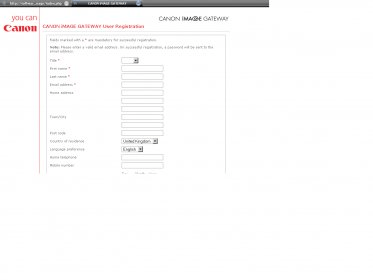
CANON iMAGE GATEWAY TASK for ZoomBrowser Ex 1.5 is an utility we get free after purchasing a Canon Digital Camera. To access this program we must go to the ZoomBrowser Interface. Canon Image Gateway is a free service that Canon gives to Canon Cameras owners. Before using this service we must register on-line, give details about us and our Canon Camera, including serial number and wait to receive an e-mail confirming our registration. With our user name and password we can log in at the Canon Image Gateway website and can start our own photo album. We must resize and compress the images with the Image Gateway Task tool. We can also select the image size (large, medium or small), the image quality, add comments and sounds. We can upload as many as 500 photos providing: 1- They are in JPEG format, 2- They have been shot with a Canon Camera, 3- There is space available for them (There is a limit of 100 MB for the whole of our collection). Once we create the album/s we can send invitation via e-mail to our families, friends, etc. We can keep the album on the web for 180 days or longer providing we visit the site. It supports Windows 2000 SP4, 98SE, Me, XP and MAC.
Comments